From Sketches to Insights: The Power of User Studies
Goal: Conduct several user studies with a small focus group of adolescents to gather information to inform and guide our application development.
The Context:
During my Master’s program at the University of St Andrews in Scotland, I had the opportunity to collaborate with the School of Medicine on a project that became the foundation for my dissertation. This collaboration allowed me to design and conduct three separate user studies, with each one building on the insights of the last. Throughout the summer, I watched my approach to design evolve as feedback from each study directly shaped the next and served to sharpen my understanding of the users’ needs and redefine my design instincts. What began as a straightforward research exercise became an essential learning experience, teaching me the value of iteration, adaptability, and user-centered thinking.
In the sections below, I’ll walk through the planning, execution, and key takeaways from each study and share how each step informed my growth as a designer.
The Project:
A group of four Master’s students from the School of Computer Science, including me, collaborated with the School of Medicine to work on the design of an application to help track and record the activity and health habits of adolescents. After the first study, this group split further into two groups of two that each focused on and designed a separate application based on different areas of interest. My group split focus into two different areas of this health data collection application, as I delved into the personalization aspect and focused my efforts on avatar creation, specifically the potential impact they could have on teenage girls.
The Users:
A group of four students from a local high school. 3 attended every study, 1 attended only 2 (this was during the summer, making it difficult to recruit students)
The parents of these four students
Planning
~
Planning ~
First User Study: Using Miro to help boost collaboration
This study was carried out by our group of four Master’s students, with all planning and coordination organized in person and recorded on Miro. We divided responsibilities into distinct sections and created a general schedule for how the day would run. This way, we were able to utilize the time effectively for each of our separate areas of interest in this project while also contributing relevant data overall.
I came up with the idea to have the participants sketch a day in their lives to see what kind of activities they already had incorporated into their day-to-day. Taking notes while conducting an interactive user study can be difficult, so I wanted an activity I could collect and analyze later to ensure that the most data was being captured.
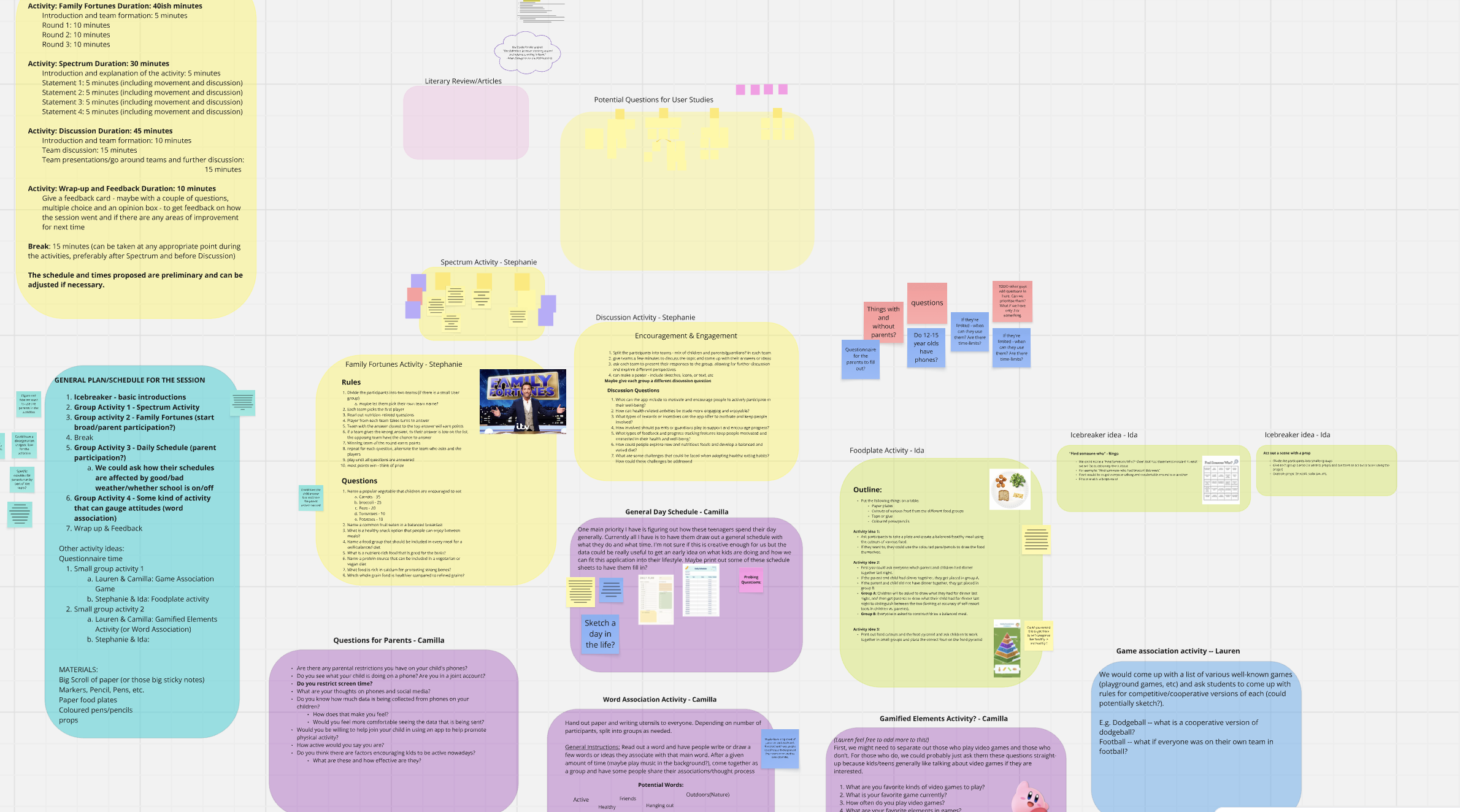
The Main Miro Board

My first activity idea; this would turn into the "Sketch a Day in Your Life" activity in the first study

A working list of questions to ask the parents of the students

A rough idea of our schedule for the first study

The template I created for the "Sketch a day in Your Life" activity
Second User Study - Addressing and Fixing Issues from the First Study
Building on insights from our first study, as a group, we began by summarizing and synthesizing the data points we had gathered from the session on Miro. One key takeaway was that running activities with the entire group together could sometimes create pressure for the students, making them more hesitant to participate. A few of the students, in particular, were rather shy. We needed to find a way to help them participate and feel comfortable to gain more insightful data.
To address this, we restructured the format by working in pairs, splitting the students into smaller groups. This allowed for more one-on-one conversations, creating a more relaxed atmosphere and reducing reliance on group-driven participation.
In my pairing, we refined the approach even further. My teammate interviewed one student while I interviewed another simultaneously. We each prepared our own set of questions tailored to our individual focus areas, ensuring that both perspectives were captured in depth. This allowed for deeper, more candid conversations and richer qualitative data.

A page of the questionnaire with the Likert Scale

A page of the questionnaire using the NASA-TLX method

Profile Page for the Prototype
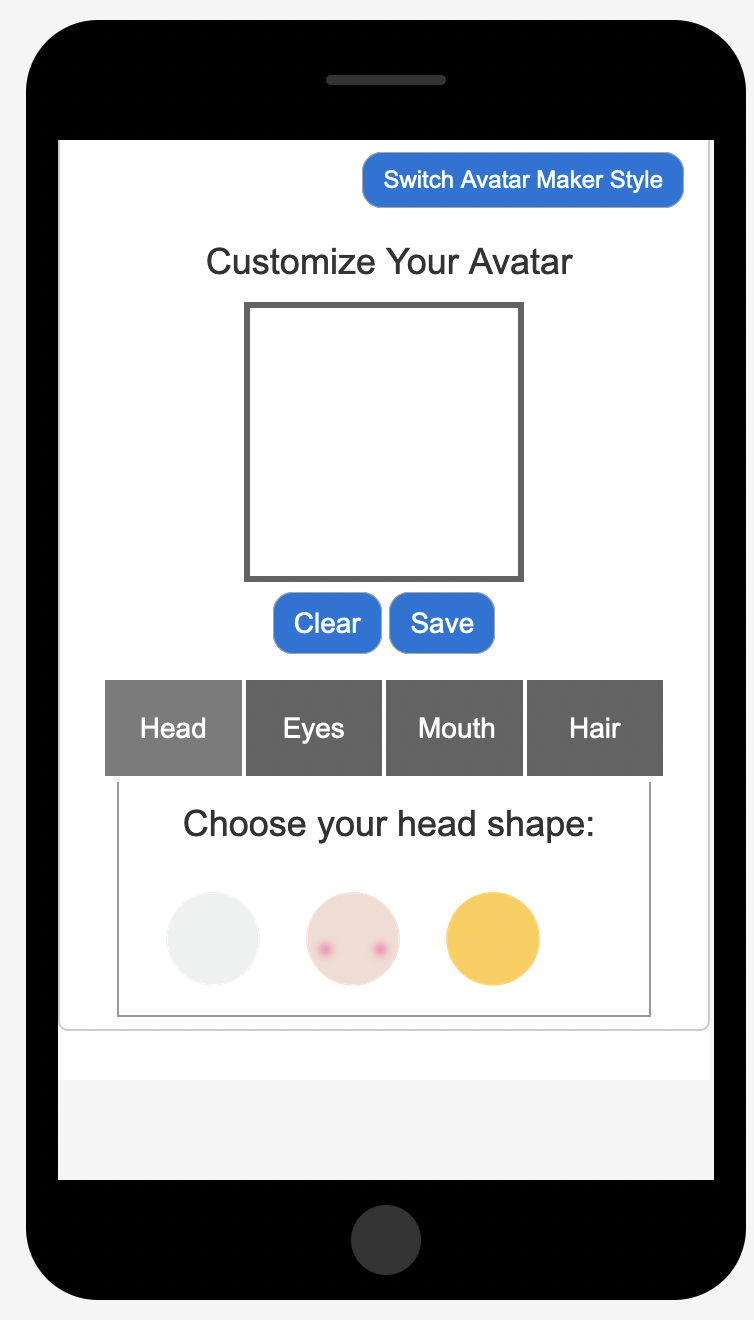
Avatar Customization Page of the Prototype
Third User Study - Prototype Testing
The third study marked a shift from concept exploration to usability testing. We had the students interact with a working prototype that we had built in JavaScript to simulate a mobile screen experience, which included an avatar creation tool. Participants were able to design a character digitally while we took notes on the process and engagement with the feature.
At the end of the session, we administered a short questionnaire to gather feedback on their experience with both the avatars and the application. This provided additional qualitative data and allowed us to conduct NASA-TLX testing, giving us a structured way to assess perceived workload and cognitive effort during interaction with the prototype.
The combination of observational notes, qualitative feedback, and workload assessment gave us a well-rounded view of the prototype’s usability and informed our final design refinements.

A page of the questionnaire with the Likert Scale

A page of the questionnaire using the NASA-TLX method

Profile Page for the Prototype
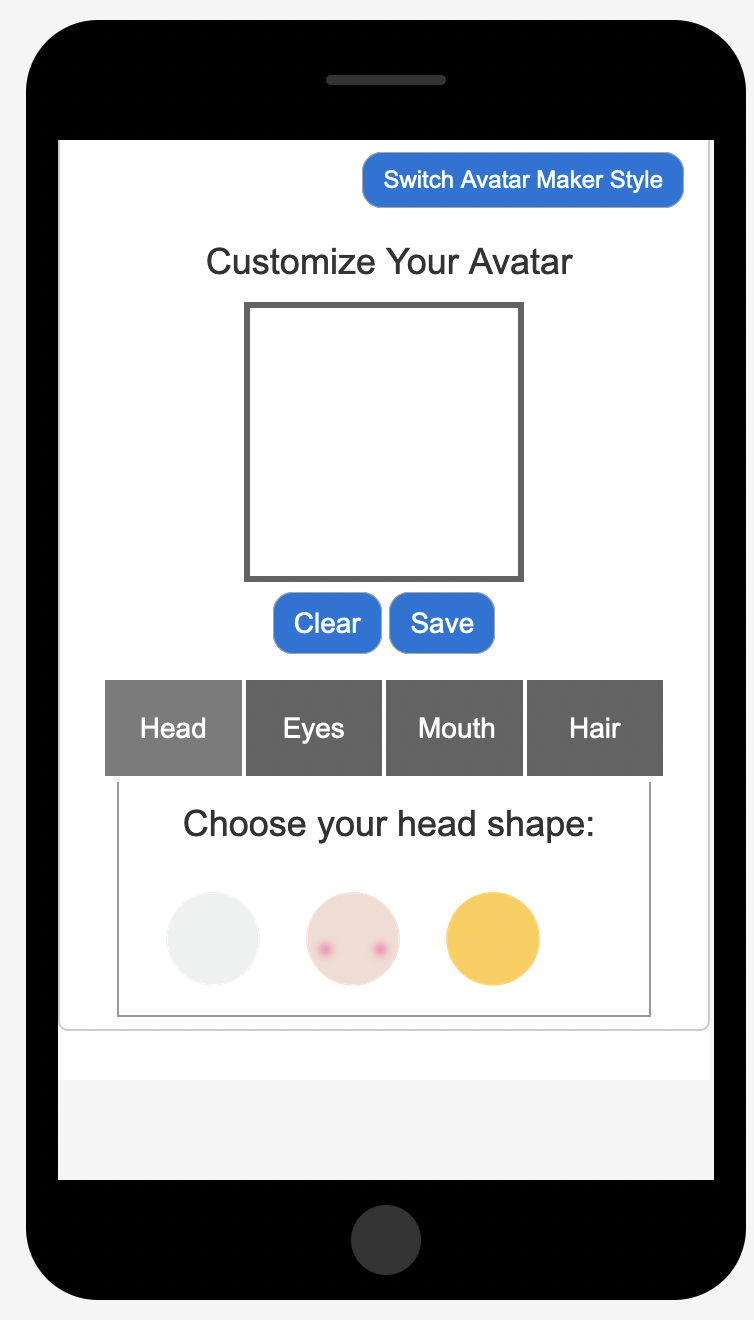
Avatar Customization Page of the Prototype
Conducting
~
Conducting ~
First User Study: